
Always Be There for Your Little One

Capture Every Precious Moment in Vivid 2.8" 480P HD

Enjoy All-Day-Night Ultimate Clarity and Peace of Mind



Real-Time Voice Monitor: Hear every breathVOX: 50dB wake-up alerts filter out noise
Dual Mode Voice Monitoring for Every Stage of Your Child's Growth

Safely capture and store video without the risk of hacking by using an SD card for video loop recording. Supports up to 128GB SD Card (not included)Press and hold OK to record in 3-minute clips

Soothing Lullabies for Peaceful Sleep
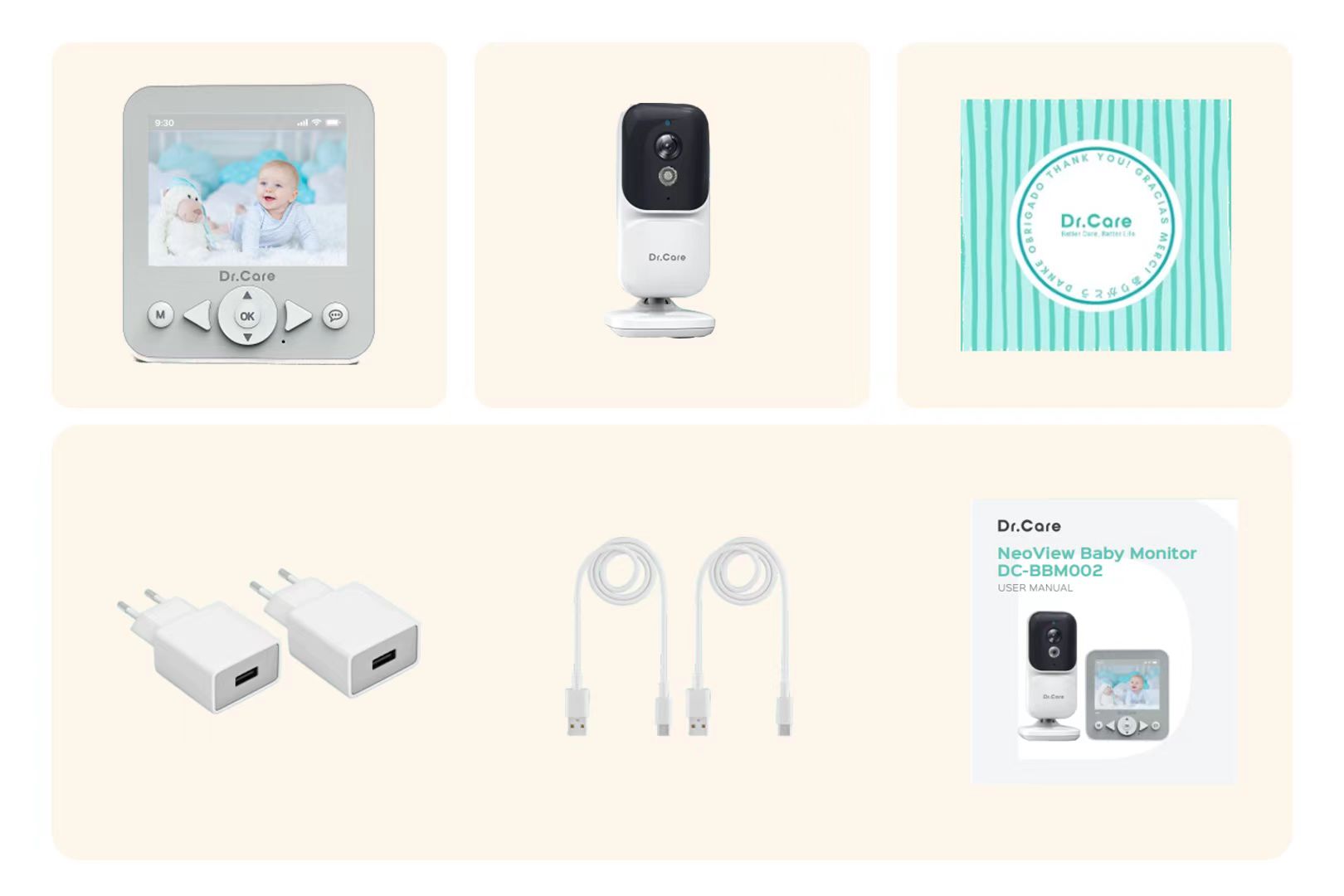
Product Name
NeoView 2.8 ”Video Baby Monior
Model
DC-BBM002
Price
$35.99
Dimensions (LxWxD)(mm)
Monitor size: 88x81x19; Camera size: 125x55x70
Package Dimensions (LxWxD)(mm)
241*152*54 mm9.5*5.9*2.1 inch
App Control
NO
Transmission Distance
≥300 meter / 1000 feets (no obstacle)
Auto VOX Mode
YES
Two-way communication
YES
Feeding Reminder (Alarm)
YES
Temperature Monitoring
YES
Lullaby
8
Number of supported cameras
2
Multiple camera switch options
Swith every 15s
Resolution
640*480P
Display
2.8 inch LCD Color Display
Battery
1500mAh
Monitor unit play time
Audio Only: 16 hrs; Live Screen: 10 hrs
Monitor unit standby time
24 hours
Power Adapter
5.0V=1A Type C
Lullabies
8
Zoom
2X
Time Display
YES
Belt Design
YES, enabling effortless attachment to your belt or wall mounting.
BABY ROOM TEMPERATURE DISPLAY
YES
COMS
720X480P
View Angle
80°Tilt 40°Pan
Pan &Tilt
Manual control required: 80°Tilt 40°Pan
Night Vision
Automatic infrared night vision
Video Loop Recording
Support Max 128G SD Card (Not included)Press and hold the OK button to record in 3-minute segments, ensuring you know what happened while you were away.128GB: Estimated 30 hours of recording.64GB: Estimated 15 hours of recording.32GB: Estimated 8 hours of recording, actual time may vary.
The DC-BBM003/DC-BBM002 only supports TF cards up to 128GB in FAT format. Please check if your TF card meets these specifications.
The DC-BBM003/DC-BBM002 only supports TF cards up to 128GB in FAT format. Please check if your TF card meets these specifications.
If this is a new device, please refer to the manual for pairing instructions.
Ensure your monitor is within 1000ft of the camera. The DC-BBM002 and DC-BBM003 have a maximum range of 1000ft.
If the issue persists, contact us at support@thedrcare.com. We will respond within 24 hours with a satisfactory solution.
Yes, you can. Press the menu button on the monitor, then select "add a camera" to add a second camera. The monitor will switch between camera views every 15 seconds.