
All‑in‑One 2K Baby Care Helper
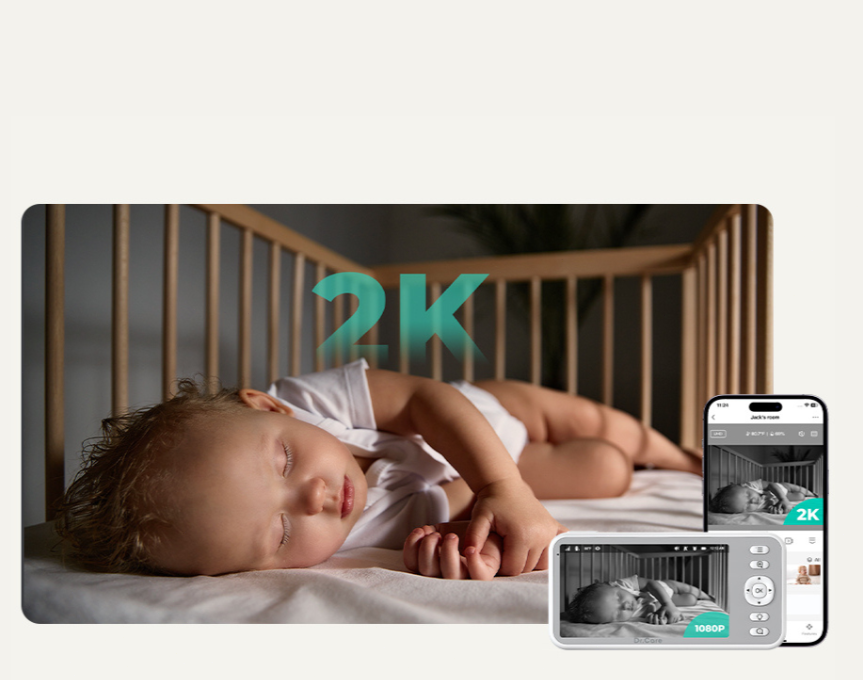
Home or away, stay connected with dual monitoring options

Hear What Matters, Sleep in Peace


Create personalized safe zones in the app and receive real-time notifications if your baby wakes or moves beyond them. Protect your little one and enjoy uninterrupted peace of mind every moment.

Advanced Cry Detection and Customizable VOX Level filter out false alarms, ensuring you’re alerted only when it matters.

Craft the ideal sleep ambiance with gentle, warm lighting (1800K-2500K) optimized for melatonin stimulation. Combine this with calming sounds like pink noise, ocean waves, or womb tones to ensure your baby enjoys a serene and restful night.

Enjoy total security with multiple layers of protection, including an optional Wi-Fi OFF mode, 256-bit AES encryption, and exclusive user pairing to keep access secure while keeping your connection safe from unwanted access. Support OTA updates for more features Updates.

Product Name
LumiView 5” smart wifi baby monitor
Model
DC-SBM003
Price
$149.99
App Control
Yes
Transmission Distance
≥390 meter / 1297 feets (no obstacle)
Auto VOX Mode
YES
Two-way communication
YES
Feeding Reminder (Alarm)
YES
Temperature Monitoring
YES
Lullaby
8
Number of supported cameras
2,Split View
Smart Features
Smart Auto Tracking & Cry/Motion Detection, Privacy Mode, Alert Zone, Custom Feeding Clock, Timed Night Lights
Resolution
1920 X 1080P
Display
5 inch IPS Color Display
Battery
Removable 5000mAh Battery
Monitor unit play time
Audio Only: 18hrs; Video Streaming: 12hrs
Power Adapter
5.0V=2A, type C
Lullabies
8
Zoom
2X&4X
COMS
2K
Night Vision
Automatic infrared night vision
Pan &Tilt
135 degrees vertical,300 degrees horizontal
Capture & Share Precious Memories
Yes
Temperatureand humitity Monitoring
YES
Storage
SD card storage (not included) or optional cloud storage
Please press the Wi-Fi button three times to reset, and when you hear the 'ding ding ding' sound, it means the reset was successful; then, add the camera, continue pressing the Wi-Fi button until it shows 'Discovering devices,' and connect to a 2.4G Wi-Fi network."
To help ensure a smooth upgrade process, we’ve created a comprehensive guide document and video tutorial for your reference. Below, you’ll find detailed instructions for upgrading both the camera and the monitor:
Google Sheet with Instructions
YouTube Video Tutorial